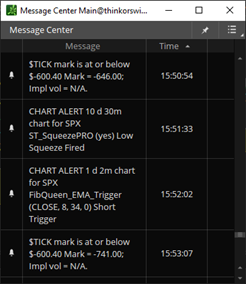Network
Security
Network security has become essential to
most companies trying to secure sensitive data. Data breaches are commonplace,
and it is increasing each year. According to Labounty (2017), “network security
is the process of taking preventative measures to protect the underlying networking
infrastructure from unauthorized access, misuse, malfunction, modification,
destruction or improper disclosure.” Devices on a network, such as routers and
firewalls, must have security embedded to protect against threats. In addition,
network security is necessary to protect data on computers and servers on a
network.
Modern
technology is vast, and protections must be in place to secure technological
devices from external and internal threats. With the invention of Wi-Fi in the
mid-90s, network security has become even more critical. Wireless technology is
now one of the main components of most network-enabled devices and systems.
Wireless technology is essential in items we use every day, from government
utilities, computers, traffic lights, and home appliances. Specifically,
today’s computers all come with wireless capabilities, and private information
traveling over a wireless connection must be secured. Computers are needed to
manage applications that monitor network security.
Modern
computers are the backbone used to control, maintain and monitor network
security. Software that controls network security is commonly installed on
computer systems for centralized management. For example, Cisco Wireless Lan
Controller software installed on a computer manages the availability and access
to Cisco wireless routers on its network. Wireless adapters or USB wireless
devices can be attached to desktop computers to provide wireless access. To
protect the operating systems on computers, virus and network protection are
commonly installed to detect and monitor network threats. Finally, remote
management software can provide users the access to manage network security
devices from various locations.
Programming
languages provide advanced management of network protection. For example,
Mikrotek, a small company based in Bali, Indonesia, uses PHP and Linux
languages to authenticate users for VPN access on a RADIUS server. The PHP
scripts are used to control bandwidth across the VPN connection using security
protocols (Sukarsa, 2021). Some VPN programs execute on-demand programs when
computers detect that a link is needed to a remote location. One of the most
popular programming languages used for security today is Python. According to
Ying (2020), the Python language is used to verify application performance and
intrusion information across wireless networks. They are additional programming
languages such as Java and C++ that are used for security-related functions.
Network security and its features
heavily rely on application software to function properly. Various software
programs are used for logging, tracking, and maintaining security-related
activities and access. Encryption software such as Bitlocker and Lastpass
enable information to be secure when traveling across a network, keeping its
information private and safe. Symantec, another program that offers malware
detection and prevention, can be centrally managed on a server. Regular updates
for Symantec are sent to client computers using scheduled executable
services.
Information collected from network
security activities must be stored or recorded. Important information is saved
to searchable databases to keep a record of network and access activities. The
records can be reviewed for auditing purposes, attempted threats, or
investigations of security breaches. Two of the most popular database
management software are Microsoft SQL and Oracle. According to Wang (2020),
database programming is necessary to “provide effective support for the innovative
development of modern software systems.” For successful advancements in network
security information and storage availability, the integration of database and
software programming is essential.
Information
technology is essential in most organizations today, and the need to protect
their data is vital. After fifteen years in the IT field managing networks and
learning the importance of protecting a company’s information, I have seen the
damage caused by network threats faced by many organizations, including Yahoo,
Facebook, and Netflix. Organizations must consistently keep up to date with the
latest protection against network and virus threats. Overall, my interest in
cybersecurity stems from the work that I currently do to advance my career into
the growing field of cybersecurity.
-----------------------------------------------------------------------------------------------------
References
Labounty, C. (2017, August 2). What is
network security and why is it important? Herzing University. https://www.herzing.edu/blog/what-network-security-and-why-it-important
Sukarsa,
I. M., Piarsa, I. N., & Premana Putra, I. G. B. (2021). Simple solution
for low cost bandwidth management. Telkomnika, 19(4), 1419–1427.
Ying,
Y. (2020). "Design of Information Network Security Situation Monitoring
System Based on Python Language," International Conference on Robots
& Intelligent System (ICRIS), pp. 269-274, doi:
10.1109/ICRIS52159.2020.00074.
Wang,
M. (2020) "Analysis of Database Programming Technology in Computer
Software Engineering," International Conference on Computer Communication
and Network Security (CCNS), pp. 1-4, doi: 10.1109/CCNS50731.2020.00008.